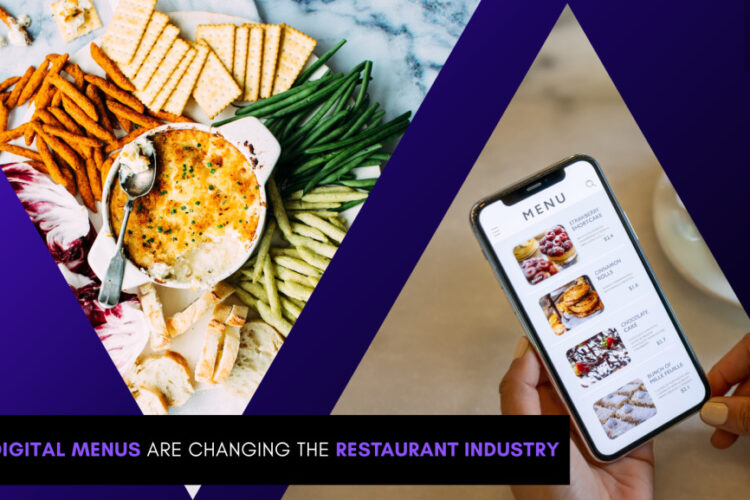Designing Responsive Website for Mobiles – Basics, Tips and Tools
With the rise of raging mobile app development among businesses, things for designers have become tougher now than before. These exceptionally creative people not only have to design for static devices but also for the mobile devices like the smartphones and tablets. As I am talking about a plenty of varying screen sizes and resolutions here, it’s a big task to perform.
So, considering everything in place, responsive web design comes up as the best solution for your enterprise mobile app development. More than just a template for mobile app design, the complete website layout aims to be flexible enough to match any possible screen resolution.
Apparently, there are an abundant of benefits and drawbacks, with such adaptable design schemes. The write-up features how responsive designs in mobile devices makes the transition smooth.
Why is designing website responsive is a necessity these days?
Designing and developing numerous versions of a site which specifically works well for every possible device, practically makes the process time consuming and further extremely costly!
Moreover, it would also present sites unproductive to the coming up trends of the technology and likely make them impracticable to sustain. An effective solution is a Responsive design which makes it ready for the future technologies.
Internet Usage – desktop and mobile
The key aspect of responsive web design is to know your web audience and the device that they use when they view your website. A significant share of around 56% of traffic currently in US sites comes from the mobile devices. And, now there are approximately 2.6 billion users of a smartphone, and by 2020 it is expected to hit over 6 billion.
It’s essential to design your website for various devices, but it gets more involved when planning across multiple web browsers. Every major web browser comes with its mobile version and display websites individually. The trickier it gets when there are a plenty browser versions, and further not everyone would be using the latest version. So, it’s critical that your design functions and reacts to several browser versions.
How Responsive Design Works
The term “responsive” concerning web design means that the whole layout behaves based on the screen resolution of the user device. Visualize this situation – you’re reading one of a blog on a laptop display, then for some reason you turn to the mobile device. Here, the browser window gets resized. With the responsive web design, the layout will gracefully break down and reinvents itself. From the view of usability, this is an innovatively smart technique.
Responsive design is all about producing a consistent experience irrelevant to the screen size or browser of the device. Your mobile marketing strategy just not embrace a responsive website or app. Plans should be well conceptualized and pointed at pushing the audience to their mobile experiences, identifying the traffic sources and optimizing the content for maximum conversions.
Website Designing Dimension
When in plans to design, remember there is no “standard site size.” With a plenty of devices available, with their screen resolutions and model sizes, standard dimensions cannot be considered as they change frequently. Individually every website draws users on separate devices. For instance, when cooking you’ll more likely use a smartphone for the recipe, and when looking for some tutorial, you’ll prefer a desktop.
Using Google Analytics, you can know the web page sizes and browsers which best suits for your website. So, with endless combos of mobile devices and browser sizes, how can you design a responsive website so quickly?
Not standard but design your website for three layouts
A responsive website design should at least be built for three models catering different browser dimensions.
- Small – under 600px – For your web content to display on mobile devices
- Medium – 600px – 900px. For the tablets, few large screen phones, and small laptops
- Large – over 900px. For websites to display on PCs
Every above layout must include the similar text and graphical elements, but the design should be in a manner which best displays the web content on the user device. Poorly sizing the web page to fit on smaller screen devices makes content unclear, but scaling it about one another and turn to 1 column makes it clearly readable.
Responsive Designing – Things to Consider
User experience
Just then turning a website on desktop appropriate for a mobile screen, designing a responsive website has much more to do. With responsiveness of the site we should also be concerned about user experience, how they interact and their relevant content they search while using a smartphone or any other portable device.
Instead of designing the website for the trending and newest mobile device, design it around your content.
Engagement
Layout hierarchy is of utmost important, particularly on mobile devices. Usually, less is more! Experience on mobile as compared to the desktop is of prime concern due to limited storage space, so the way users read and navigate on your website needs to be transparent to get across your site functionality and its concept. Further, keep in mind the “call to action” of the site. If the primary goal is to make the visitors hit the ‘contact us’ button, then don’t let the content or the design shadow it. Frame your design and content around the main goal of your website.
Flexible images
Graphics and images are crucial for responsive website designing. You need to ponder on how an image will size. The way it will get displayed on the desktop screen, a tablet and the mobile device screen.
Navigation
With a plenty of simple methods, you can collate the website for large content and menus. The menus can be the simple hamburger style, expand/collapse fields, drop-down selection, or you could use the tabs which like YouTube scrolls horizontally.
Gestures
With gestures, design gets amplified. People love when they read using their hands and interact with the content – it profoundly drives the user. When browsing your website mobiles and tablets, users with their fingers can zoom in – zoom out or slide the pictures across the screen. Interaction significantly influences the design. Design should be flexible so that it produces a great experience for users across all the devices.
Responsive Design – tools and resources
Browser
Apparently, a general-purpose tool, but it’s the most efficient tool to preview your designs on the Internet. Use some different browsers to know how your sites perform individually. Then start resizing the windows of the browser.
Mobile device
Another simple and obvious tool to use but is necessary to preview your web designs as it displays you precisely how your website appears under the practical dimensions.
Fluid grids
Instead of set pixels, website layouts are created on percentage values in fluid grids. For example, the content width on a desktop screen can be some figure in px, but on mobile, you aim to drop it down to some figure in px. For the scalable figure, you need to take the ratio of the second to the first one, which results in some percentage value. Applying this to the screen size of the mobile the design layout elements resize about other.
Google’s resizer
One way to quickly preview your website on several different devices is to use Google’s resizer.
A type of code called Media query gets implemented on your site when it is created. It’s essential to have in your code as it enables the design to adapt to the screen size magically.