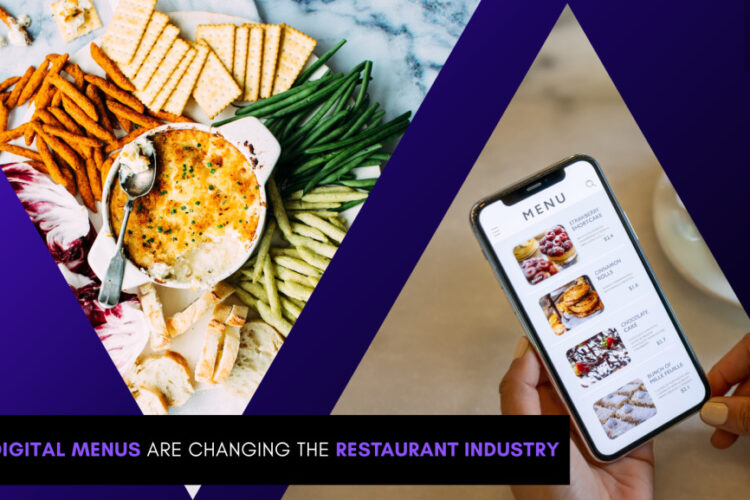4 Effective Ways To Maximize The Loading Speed Of Your Business Website
Creating a great website demands a lot of consideration and study. Being a developer, you need to examine several things i.e. search engine optimization, content, optimization of every page with a clear call-to-action, and most importantly website’s loading speed. Even a one-second delay of your website can exceedingly reduce page views and customer satisfaction.
When people visit your website, the components (HTML document, stylesheets, javascript files, and images) on the particular page they visit are saved on their hard drive in a cache. So, the next time they visit the site, their browser loads the page without sending another HTTP request to the server. But, it’s not a case as most of the visitors landed at the site with an empty cache. So it’s important that you make your web pages fast for the visitors.
You can analyze your website according to the following guideline:
A slow loading site may enforce the visitors to close down and switch to next one. Here are some effective speed solutions that every programmer should consider in order to increase user-interface of the website:
1. Optimize the images
Images on your website increase the loading speed as larger images take much more time to load. Let’s have a look at some important consideration that will help you optimize your website images.
Format selection: When a quality of the images is your top priority, you should use JPEGs. On the contrary, PNG images can be ideal for logos, icons, signs, illustrations and text. Moreover, you should avoid using TIFF or BMP formats.
Compression: The right image compression will not affect the quality of your images. You need to make a balance between the size and quality of an image. While using the JPEG format, a compression of up to 70 percent normally produce quality images.
2. Optimize your CSS
The CSS and JavaScript help you make the websites more engaging and functional but they also increase the loading time. You can overcome this problem using following techniques:
Use shorthand coding: Use shorthand writing wherever possible, it will enable you to use fewer declarations and decrease the size of the code. However, fewer lines of code will decrease the loading time.
Avoid using browser specific CSS code: Browser specific code and correctional declarations add weight to your CSS files. Try to use speed optimized CSS code that will make the servers process efficiently.
3. Eliminate unnecessary plugins
With the WordPress, multiple plugins are available to make your website highly functional. Nevertheless, the size of these plugins increases page load times as well as often causes crashes and other technical issues. However, it’s better to use plugins that are highly needed and remove those are useless or rarely used.
4. Delete Spam comments regularly
If you have a successfully running or popular website, you will get thousand of spam comments every day that may increase the loading time of your site. You should delete those comments on a regular basis.