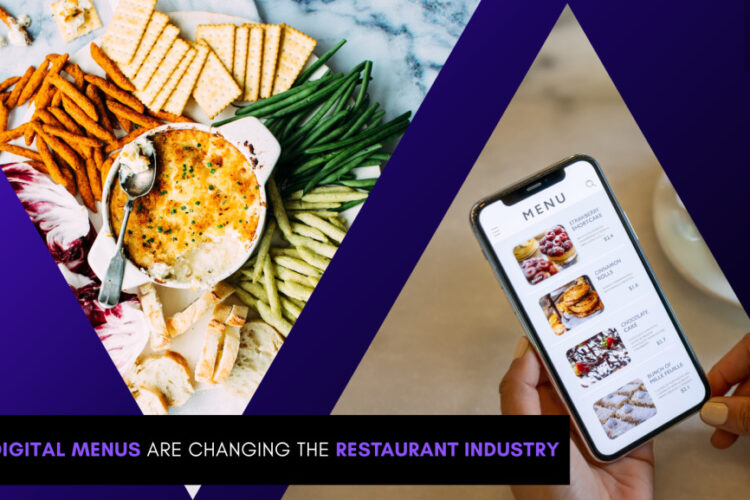WordPress 4.6 “Pepper” Release – Everything You Need To Know
WordPress have come up with their second and major release of the year 2016, “Pepper” honoring the jazz baritone saxophonist Park Frederick “Pepper” Adams III. The “Pepper” version doesn’t record for any remarkable feature rather is collective heap of incremental changes with significant improvements and a few bug fixes.
WordPress “Pepper” is already available in 50 different languages, and we highly recommend you to upgrade to the new release. It is highly advised to ensure a full WordPress backup before you perform an update. With managed WordPress hosting automatically it will get, you can hire a WordPress Developer to update it manually.
Here is everything that you need to know about the new WordPress 4.6 “Pepper.”
With Native System fonts WordPress 4.6 admin loads faster
Since WordPress 3.8, WordPress was using Open Sans from Google Fonts project which was the default admin interface font. With the new WordPress 4.6 “Pepper”, native system font gets installed on the current machine which you use to administer WordPress. Comparatively, this makes the WordPress admin interface load fast and pave the easy way for Customized WordPress Development. It will also make you relatively feel more like the device and platform which you are using currently.
Streamlined Plugin and Theme Management
On the previous version of WordPress, when you installed a plugin or theme from WordPress.org, you had to see a progress screen. But with WordPress 4.6, you can smoothly update the plugins and themes. When the update is being done, you will simply see a rotating icon and a checkbox as soon as it finishes. With this, you don’t have to watch the progress screen whenever you are installing a plugin or theme.
Automatically Detects Broken Links
Often mistakenly, users add broken links or wrong URLs in a post which create leads to the bad user experience for your readers, when you publish the post. Along with this it also leaves the negative impact of the website showing irregularly update. With 4.6 WordPress “Pepper” and after version will now automatically detect the broken or incorrect links when you use the Visual Editor. If a link gets identified as broken, it will get highlighted in red dots, showing the broken or incomplete link URL in red.
Auto-Save and Recovery Fixes
WordPress 4.6 is power pack for the auto-save feature in the post editor with an enhanced fixed disaster recovery mode. With this improved and fixed disaster recovery mode, WordPress 4.6 recovers first before auto saving the content.
Other Remarkable Features
The other noteworthy features are some noteworthy under the hood improvements for developers, in the WordPress core engine –
- Resource Hints – (#34292)
A new W3C specification Resource Hints, it allows the browser to connect and prefetch resources which enhance the performance.
- Meta Registration – (#35658)
WordPress 4.6 for the registration of meta keys have improved the register_meta() function. It is primarily a method for developers to implement a standard procedure to work with metadata.
- Customizer APIs for Notifications and Setting Validation
Settings now come with an API which enforces validation limits. Moreover, customizer controls now support notifications, which are used to display validation errors rather failing silently.
Furthermore, WordPress multisite is improved, and the JavaScript Libraries – Masonry 3.3.2, imagesLoaded 3.2.0, MediaElement.js 2.22.0, TinyMCE 4.4.1, and Backbone.js 1.3.3 are upgraded. Comments are now cached using persistent object cache, with many more localization and internationalization improvements.