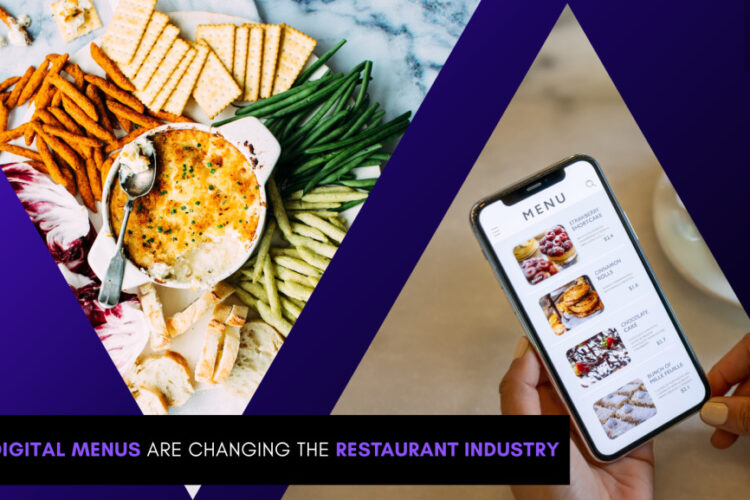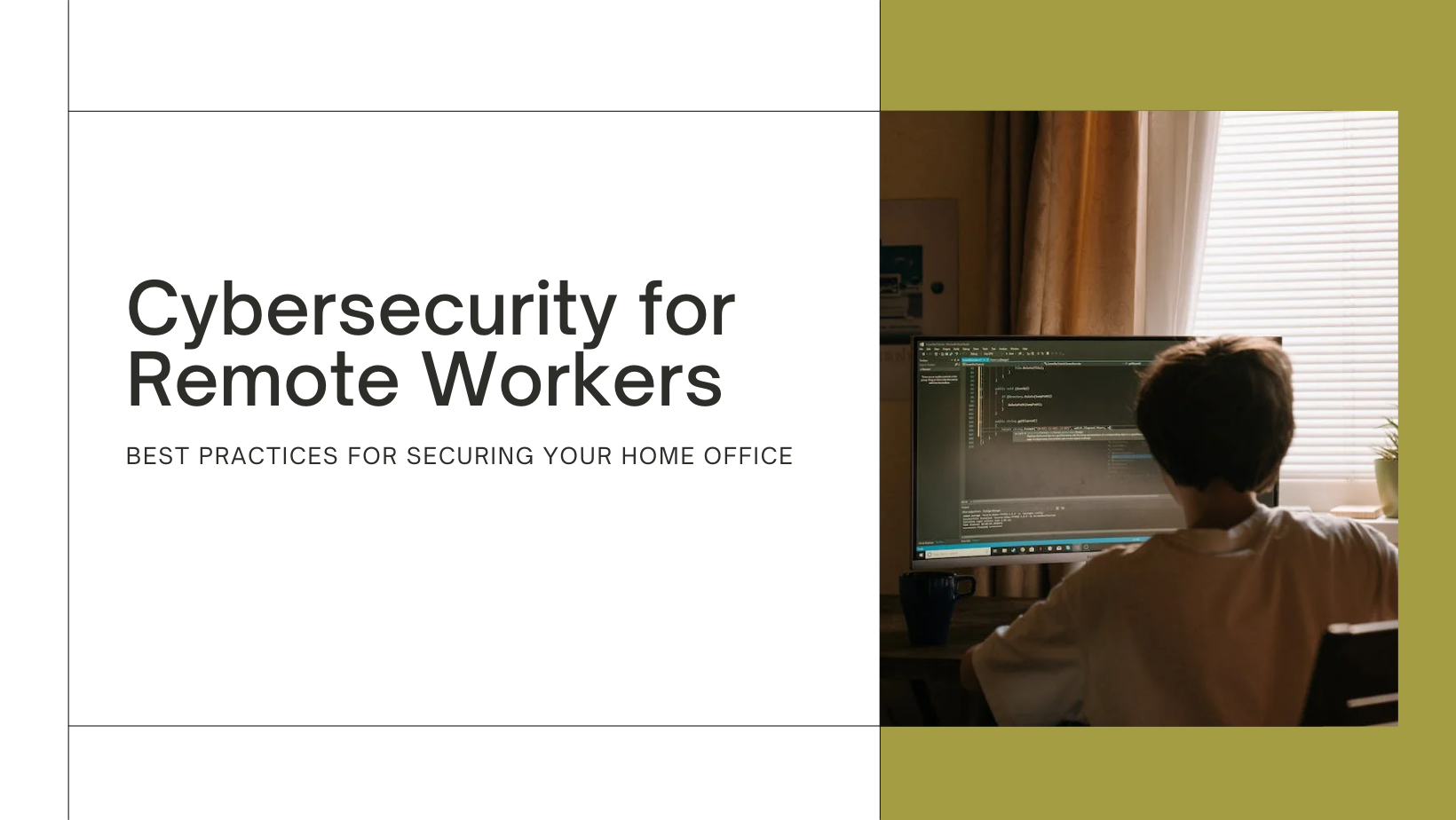
Cybersecurity for Remote Workers: Best Practices for Securing Your Home Office
Remote work has become essential for contemporary businesses seeking to attract talent and develop business continuity plans. Responding to the coronavirus outbreak in the spring of 2020, companies worldwide sent tens of thousands of information workers to work from home offices. This is an excellent example of business continuity. According to a survey by Statista, 36% of respondents anticipate working permanently in a hybrid model by 2022, indicating that some remote work will continue in the years to come.
Companies should be prepared to adjust in 2023 and beyond because remote work will stay the same as long as Millennials make up most of the workforce. The requirements and demands of Millennials, who are starting to work increasingly, will have to be met by remote employment possibilities in the coming years.
Information security is faced with a unique problem because of remote work. The same security measures in offices are frequently absent in remote job settings. When an employee is at work, multiple preventative security controls are in place to protect them. While not flawless, it is more challenging to make a security error at work. However, new risks for the business emerge when computers exit the premises and people work online, necessitating additional security policies, which is why you might need to employ a Cyber Security Services Provider.
Steps to Secure your Home Office
A Safe Network

The entrance to your company’s network is through your home workplace network. So it’s crucial to make sure your private network is protected. What to do is as follows:
- To keep hackers from breaking into your network, modify the router’s usual login information.
- To protect your Wi-Fi network, enable WPA2 or WPA3 security.
- To keep your network identity hidden from outsiders, disable SSID broadcasting.
- Update the firmware on your network frequently to address known security flaws.
Use Multi-Factor Verification And Strong Passwords.
The first line of protection against cyberattacks is a password. Use secure passwords for all of your web accounts and business systems as a result. Here are some guidelines for developing secure passwords:
- Use a combination of symbols, numbers, and upper- and lowercase characters.
- Avoid using passwords that are simple to predict, like “password123” or “123456.”
- To come up with and save complicated passwords, use a password manager.
Using multi-factor authentication (MFA) for all your identities is also crucial. By needing a code or biometric authentication in conjunction with a password, MFA provides an additional layer of security.
Setup Firewall And Antivirus Programmes

Antivirus and firewall software can shield your machine from malware and other online dangers. The following advice will help you make sure your security and firewall software is efficient:
- Install antivirus and firewall software on all your devices, and keep them current.
- Set up your firewall to only let in and out required data.
- Scan your gadgets frequently for malware and other security risks.
Implement A Virtual Private Network (VPN)
Your internet data can be encrypted with the help of a VPN, shielding your online activity from prying eyes. Following are some pointers to make sure your VPN is safe:
- Use a trustworthy VPN service with a no-logging policy.
- Connect to a VPN server in your nation or region to guarantee faster internet speeds.
- Please set up your VPN to connect when your computer first starts up.
Protect Your Gadgets
Cyberattacks could target gadgets like your laptop, computer, and others. The following advice will help you keep your devices safe:
- Updates and patches for software should be applied as soon as they become accessible.
- Protect your privacy by using a privacy screen or webcam cover.
- Turn on full disc encryption to secure your data if your gadget is lost or stolen.
- Store sensitive material on an independent, secure, encrypted external hard disc.
Observe Company Rules And Policies
It’s crucial to adhere to the remote work policies and regulations set forth by your business. Get a Cyber Security Services Provider to work in tandem with you. Here are some ways to make sure you abide by the rules and regulations of your employer:
- For remote work, use software and tools that the business has authorised.
- Never divulge confidential or business information to unauthorised people.
- Inform your company’s IT staff of any security incidents or shady behaviour.
Different Devices For Work And Personal Use
Even though it may be easier said than done, it’s important to set limits between your personal and professional lives, mainly if you work from home.
Do your best to keep your business and personal computers separate, even though it may seem inconvenient to frequently switch between devices to pay a bill or shop online. You can never be sure if one has been tampered with.
Better yet, if you can accomplish the same for your mobile devices.
If your personal or professional gadget has been infiltrated, this can lessen the amount of sensitive data exposed.
Set Automatic Sealing to On
You should lock your device whenever you leave it unattended in a coffee shop, coworking space, or your home workplace. The problem is that people tend to forget. Automatic locking is there to safeguard our unsupervised devices when we do.
Make sure to set a convenient but manageable duration, like 30 seconds for mobile devices and 5 minutes for laptops.
The majority of modern gadgets have automatic locking turned on by default.
Wrapping Up
Millions of workers are adopting remote work as the new standard, and hybrid work security procedures should follow suit. We’ve discussed a lot of tips for workers and businesses, but what if you could combine most of those tips into one safe space?
Reach out to Aquarious Technology, a digital agency in Kolkata. We operate remotely and ensure a safe pathway. That is one of our primary responsibilities owing to our massive database. Among other services, we are also a Cyber Security Services Provider, so you can come to us if you are looking for cybersecurity consultants. Our team of distinguished coders will safeguard your reserves of data.