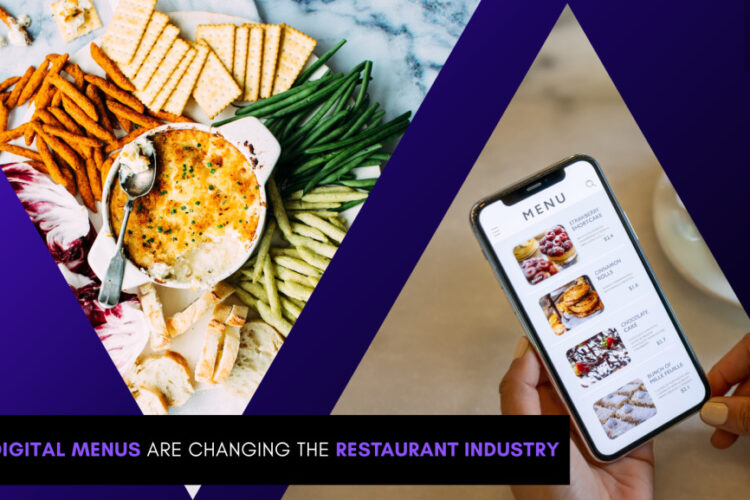LinkedIn For Dynamics CRM
CRM Sync for LinkedIn provides flexibility to salespeople to work using a single app and have single-point access to their sales, leads, account data be them in CRM, or LinkedIn Sales Navigator. One only needs Dynamics CRM Instance and Sales Navigator subscription for LinkedIn.
KEY Benefits of CRM Sync FOR LinkedIn Sales NAVIGATOR
- LinkedIn for Dynamics CRM saves a lot of our time by importing Leads assigned to users in Dynamics CRM automatically. Dynamics CRM Leads are not saved automatically in Navigator but they are displayed as Lead suggestions for users to manually save. Lead suggestion feature of Sales Navigator works by using existing Dynamics CRM data with data in LinkedIn with relevance information.
Leads which are assigned to Users in Dynamics CRM are shown as Suggested Leads to them in Sales Navigator.
- “View in CRM” buttons within Sales Navigator are visible to the user (for records imported from CRM). Clicking “View in CRM” button allows loading up the matching CRM record in Dynamics quickly.
- “View in CRM” buttons are shown up for the following records
- Leads and Accounts imported from the CRM, And
- Leads and Accounts that are identified and matched in the Dynamics CRM.
- It enables Users to save select activities (Notes, InMail, Conversations in Messages) from LinkedIn Sales Navigator to associated/matched Account/Contact/Lead records in the Dynamics CRM.
- It enables viewing LinkedIn profiles of users from within Dynamics CRM in lead, contact, account or opportunity forms.
- It allows the creation of LinkedIn emails, notes, and activities directly into related entities in Dynamics CRM (manually).
- It allows tagging a contact in Dynamics CRM as a “Sales Navigator Lead”
- It allows users to create and search Navigator Leads in LinkedIn. It enables searching and creating Navigator Leads in LinkedIn. These Leads created in LinkedIn navigator are used to accelerate LinkedIn dashboards and profiling for the identification of potential contacts.
- It enables documents sharing and presentations without any storage limits. Access is possible in below
- As a Team
- As an Individual
- PointDrive tracks the accesses clicks done, files which were downloaded, files which were shared etc. for every single document shared down to the actual pages that were viewed. At the moment Dynamics CRM does not integrate with this.
- The connectivity offered by LinkedIn Portal provides us with a strong network linkage and allows user to get introduced to the potential prospects. You approach your potentials more easily if everyone in your company are using LinkedIn and are connected to the same team. With this approach, you can easily identify the relationship with our prospect.
HOW IT WORKS
Linked provides a managed solution which can be installed by importing it to Dynamics CRM and can be configured as per the instructions on LinkedIn’s official website.
Once you have configured the CRM Sync for LinkedIn you can see additional tabs added to your contacts, leads and accounts.
Leads
LinkedIn solution for CRM adds two new tabs under leads in CRM under below:
- LinkedIn Member Profile: LinkedIn Member profile is visible on lead record in CRM which allows us to have insights including Icebreakers, Related leads and common connection between the user and lead. This can be very handy for approaching the prospects and identifying the mutual connections for following up.
- LinkedIn Company Profile: LinkedIn Company profile is visible on lead record in CRM which allows us to have insights including Recommendations, Connections and Newsfeed. This allows us using the LinkedIn Navigator’s intelligence to add leads simply by using “Save As Lead” and increasing chances to get in touch with potentials customers.
Access Records From Sales Navigator & Sales Navigator
- Access Dynamics CRM Record Directly from LinkedIn: We can directly access the contacts/leads which we have matched/saved in Dynamics CRM on a button click like below:
- Access notes and messages created using Sales Navigator directly in CRM:- Notes and Messages which are created with flag “Sync to CRM” On from Sales Navigator, can be seen in Dynamics CRM without logging into LinkedIn.
-
- Sales Navigator: To save our messages to CRM, users just need to make sure they choose “Copy to CRM” flag/option appropriately.
- Dynamics CRM (D365): Messages sent from Sales Navigator which are created marking “Copy to CRM” to true are visible in Dynamics CRM as in below
Below is a diagram showing how data flows between LinkedIn and Dynamics CRM
In conclusion, all of these features make LinkedIn for Microsoft Dynamics CRM a very useful and handy tool to have. It helps reduce the need to switch back and forth from CRM to LinkedIn and vice versa. It facilitates a seamless integration between Microsoft Dynamics CRM and LinkedIn Sales Navigator and is a robust tool for salespeople.