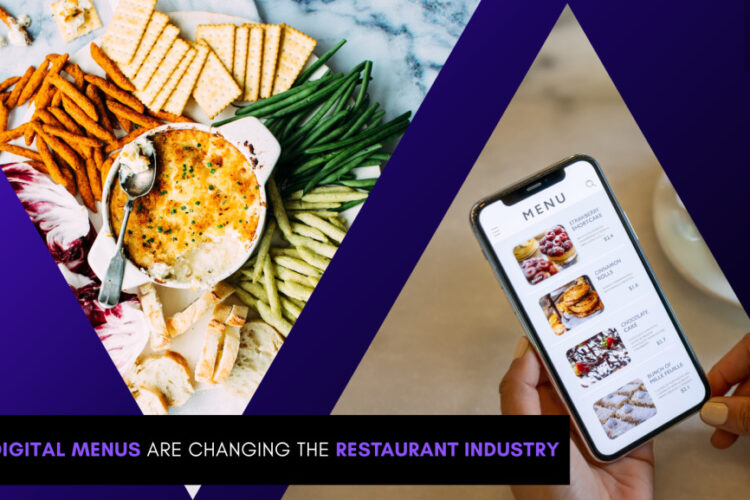Plan Your Budget: Get Insights into iOS Development Costs
In the dynamic landscape of mobile app development, creating a successful iOS application requires a meticulous approach, especially when it comes to budgeting. Whether you’re a startup with a groundbreaking idea or an established business looking to expand your digital footprint, understanding the iOS development costs is crucial for effective financial planning. In this blog, we’ll explore key factors that contribute to the expenses associated with iOS app development.
- Scope and Complexity: The first and foremost factor influencing the cost of iOS development is the scope and complexity of your app. Consider the features, functionalities, and the overall complexity of your project. More intricate apps with advanced features like augmented reality, machine learning, or complex user interfaces will naturally incur higher development costs.
- Design and User Interface (UI/UX): A visually appealing and user-friendly design is vital for the success of any iOS app. Hiring skilled designers and UX/UI experts to create an intuitive interface and seamless user experience contributes significantly to the budget. The complexity of the design, including custom graphics, animations, and transitions, can impact the overall cost.
- Development Team: The team you choose for your iOS app development plays a crucial role in determining costs. Rates for iOS developers vary based on their experience, location, and expertise. Consider whether you’ll be hiring an in-house team, outsourcing to a development agency, or opting for freelance developers. Each option has its own cost implications, and the decision should align with your project requirements and budget constraints.
- App Architecture: The architecture of your iOS app influences its performance, scalability, and maintenance costs. Choosing the right architecture at the beginning of the development process is crucial. If your app requires a scalable backend infrastructure, integrating cloud services, or implementing complex algorithms, these factors will impact the overall development costs.
- Testing and Quality Assurance: Ensuring the quality and reliability of your iOS app is paramount. Budget for thorough testing, including functional testing, performance testing, and user acceptance testing. The cost of bug fixes and updates post-launch should also be considered. Investing in quality assurance upfront can save you from potential expenses and negative user experiences down the road.
- App Submission and Maintenance: The process doesn’t end with the development and launch of your iOS app. Plan for the costs associated with submitting your app to the Apple App Store, including any required fees. Additionally, factor in ongoing maintenance, updates, and support to address potential issues, introduce new features, and stay in compliance with the latest iOS updates.
- Marketing and Promotion: While not directly related to development, budgeting for marketing and promotion is essential for the success of your iOS app. Allocate funds for activities such as app store optimization (ASO), advertising, and promotional campaigns to increase visibility and user acquisition.
In conclusion, planning your budget for iOS development requires a comprehensive understanding of various factors that contribute to the overall costs. From the intricacies of app design to selecting the right development team and accounting for ongoing maintenance, a well-thought-out budgeting strategy will set the foundation for a successful iOS app. Remember that investing wisely in your app’s development not only ensures a quality product but also contributes to its long-term success in the competitive app market.
Author