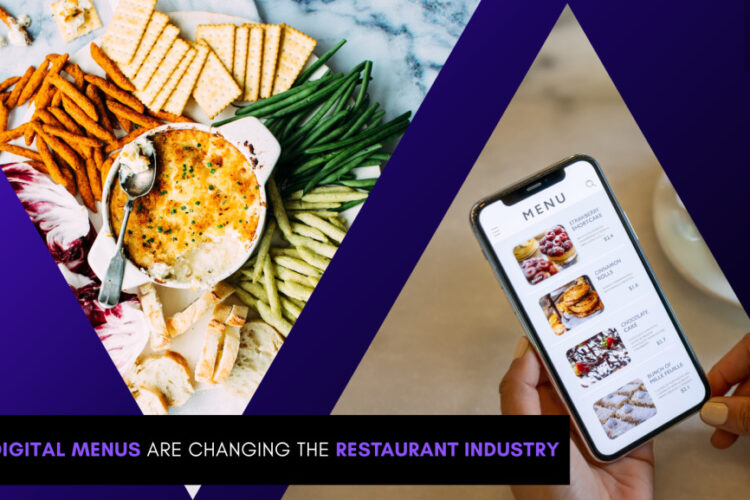Crafting Intuitive Navigation: A Guide to Seamless User Experience
In the ever-evolving landscape of web and app design, creating an intuitive navigation system is paramount to ensuring a seamless user experience. Navigating through digital platforms should be a breeze for users, allowing them to effortlessly find what they need. In this guide, we’ll delve into the key principles and strategies for crafting intuitive navigation that enhances user satisfaction.
1. Understand Your Users:
Before embarking on the design journey, it’s crucial to understand your target audience. Conduct user research to identify their preferences, behaviors, and expectations. Recognizing the diversity in user demographics and their technological literacy will inform decisions about navigation elements and layouts.
2. Simplify Navigation Structure:
A cluttered and complex navigation structure can overwhelm users. Keep it simple and organized, prioritizing the most important sections or features. Utilize clear categories and labels, ensuring users can quickly comprehend and navigate through your site or app.
3. Prioritize Consistency:
Consistency is key to intuitive navigation. Maintain uniformity in terms of design elements, terminology, and layout throughout the platform. Consistent navigation patterns create a sense of familiarity, reducing the cognitive load on users and allowing them to navigate effortlessly.
4. Clear and Concise Labels:
Labels act as signposts guiding users through the digital landscape. Opt for clear and concise labels that accurately represent the content or function they lead to. Ambiguous labels can lead to confusion, hindering the user experience.
5. Responsive Design:
With the prevalence of various devices and screen sizes, implementing a responsive design is essential. Ensure that your navigation adapts seamlessly to different screens, providing a consistent and user-friendly experience across desktops, tablets, and smartphones.
6. Visual Hierarchy:
Establish a visual hierarchy that guides users’ attention. Use contrasting colors, font sizes, and whitespace to highlight important elements. Prioritize information based on its significance, making it easy for users to identify and access key features.
7. Utilize Familiar Patterns:
Leverage existing design patterns that users are already accustomed to. While creativity is encouraged, deviating too much from established norms can confuse users. Familiar patterns enhance predictability, reducing the learning curve for new users.
8. Intuitive Gestures:
For mobile applications, incorporate intuitive gestures that align with user expectations. Swipe, pinch, and tap gestures should feel natural and seamless, enhancing the overall user experience. Provide subtle visual cues to indicate the availability of these gestures.
9. User Feedback:
Implement feedback mechanisms to inform users about their actions. Whether it’s a subtle animation, a color change, or a confirmation message, feedback assures users that their interactions have been acknowledged, fostering a sense of control and understanding.
10. Testing and Iteration:
Finally, never underestimate the power of testing. Conduct usability tests with real users to gather insights into the effectiveness of your navigation design. Use feedback to iterate and refine the navigation structure continuously.
In conclusion, crafting intuitive navigation is a collaborative effort that involves understanding user behavior, embracing simplicity, and maintaining consistency. By prioritizing the user experience and incorporating these principles, designers can create digital platforms that empower users to navigate effortlessly, ultimately leading to increased satisfaction and engagement.
Author