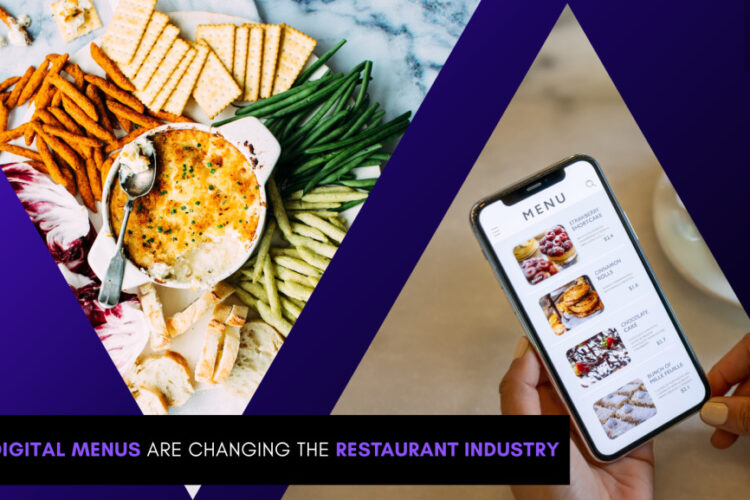Get Comfortable with Web Development Terms
Have you ever met a developer and felt like they were saying totally unfamiliar words or language?
Are you having a problem in knowing your web developers’ terms?
Did you ever notice a web developer using different terms while working on any project?
Every industry has different terms and vocabulary for defining the language. Before investing in development, you should know the web development terms, so you get familiarized with the language and have a better understanding with your web developer.
Here are some basic web development terms with their definitions, for helping you out in your next project.


- Front-end Development
The front-end includes the creation of the visual pages, where users can see and interact with the website or an application. Front-end development includes HTML, CSS, and JavaScript.
For example: the code written to change the background of a website.


- Back-end Development
Backend includes everything that is happening “behind the scenes”. It is complicated and responsible for the management and functioning of a website or an app.
For example: the code is written to submit an application to a database.


- Browser
The application or program used while “browsing” the internet. Chrome, Safari and Firefox are among the most common web browsers. Browsers help in interpreting HTML, CSS, and JavaScript and bring on your screen in the form of a website.


- HTML
HTML is Hypertext Markup Language. The HTML is used as the coded structure of a web page.


- CSS
CSS is Cascading Style Sheet. The code in CSS is used to define the “look and feel” of a website.


- JavaScript (JS)
JS codes are used to define the behavior and interaction on the website.


- Domain Name
The domain name is for a website’s address. It mostly has .com, .net, .gov, .edu, etc.


- Hosting
Hosting describes the place where your files (that are running your website) are located. It helps in accessing your site via the World Wide Web.


- Server
A server is a type of high-performance computer where your all the files are stored.


- FTP
FTP is “File Transfer Protocol”. FTP is a method for transferring the files from local (or personal) computer to the server.

- ISP
ISP IS “Internet Service Provider”. It provides the services for accessing the Internet. Verizon, Time Warner Cable, Comcast, or AT&T are some examples of common ISPs.


- Staging
Staging is a private website is used for the preview of a work that has been completed by developers.


- Plug-in
Any other person can use a component created by some other person by buying (or using as an alternate).


- Agile
Agile is a workflow which involves requirements and solutions over a period of time. The process helps in the early delivery of the product and gives a continuous improvement in the project.


- Sprint
Sprint is a short and highly-focused work duration-the work has to be completed early and should be ready for review within the time duration.