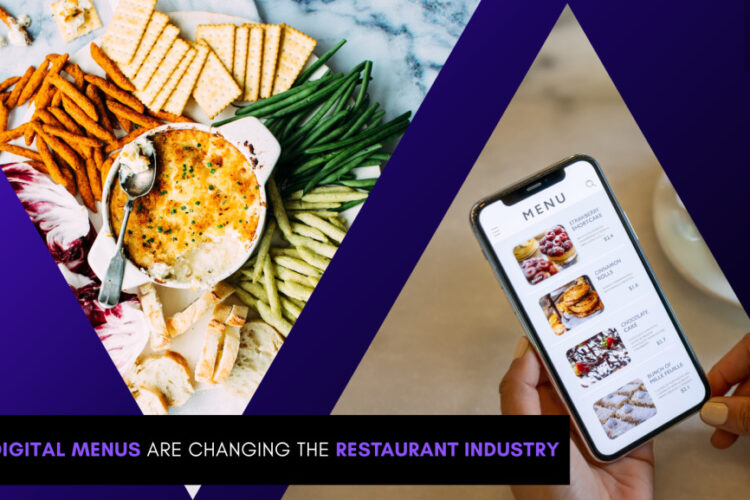How to Design Interactive Mobile Apps for Kids?
Last week, I was surprised by how easily a four years old kid was capable of scrolling through a list of mobile applications on his mother’s smartphone and opening his favorite video. It made me think; did the mobile app designer need to follow same principles while creating an application for adults? How did they presume the user behavior and demands of different age groups and build the interactive design? Today, you can find several mobile applications in the app marketplace that are solely designed for the kids such as Disney Animated, Crazy Gears, GoNoodle Kids, etc. Creating apps for kids is more challenging than developing for adults as it demands the in-depth research and several significant considerations.
There are various things you need to understand while creating a mobile app for kids of varied age groups. In this blog, I will discuss what designers should keep in mind while attempting to design interactive apps for kids. Let’s start:
Designing for Kids vs Designing for Adults
It’s difficult to make a three-year-old sit calm while describing a long story. But it’s not that tough to make a college-going guy sit for three hours in a training session. The difference between these two situations is perception.
The college-going guy learns the session as a positive experience as it may help in building his career. However, the kids see this training session as a barrier to something else that he or she would rather be doing for that time like playing. You must keep this main difference in mind while preparing the design.
Determine Target Age Range
Before dive in and start designing the layout, it’s essential to define the target age range for your mobile app. Children grow and adapt quickly than adults, so generally, a two-year is an ideal range. You really need to consider the huge growth differences between a three-year-old and a five-year-old, or a four-year-old and a seven-year-old. For instance, some ages love to jump in and explore the apps as they go, while some ages need some instructions to feel confident.
Observation
Once you have determined the target age range, it’s time to assemble a group of kids in this range, understand their behaviors. Also, try to recognize several grouping types. As childish as the kids’ responses may seem to grown-ups, they are very revealing of how they will interact with your upcoming app. You can also observe the kid’s behavior by creating a scenario related to your upcoming product idea. For instance, if your app is related to the fairy tales, let them play prince and princess. Besides, you can include low-tech physical prototypes and notice how they react. If you are going to come up with a game for kids, then make sure it levels are not difficult to solve.
Participatory Design
Kids love to create storyboards, collages, or workbooks. It is fun to understand how kids see the world. It includes assembling a group of kids together (usually ages 5 to 10), providing them craft supplies, and encouraging them to come up with their ideas for your product (design). However, final design decisions should not be taken directly from the kids’ ideas; this practice can only help you understand the emotions of children towards your project.
Usability Testing
As you start to develop your mobile app, a consistent usability testing should be the main part of your development cycle. There are several prototyping tools available such as Marvel and Pixate that can allow you to test complex tasks. You can perform various tasks on these tools such as pinching/zooming and swipe without writing any code. These types of gestures must be tested earlier as small kids can use their hands the way we do. Is your upcoming mobile app easy to use; Boring Confusing or Fun? These usability testing sessions will help you come up with the best app for kids.
Affordances
First, there is no doubt that kids love colors. They expect their mobile applications to be sharp and appealing. One of the best solutions is to provide affordances. Don’t be scared of colors, and make it clear which elements are appealing. You should create interactive designs with an obvious characteristic that indicates they are tappable. For instance, buttons should have a drop shadow or white outline; interactive background items must draw the kids’ attention anyhow. For growing kids, you can use muting colors to create non-interactive backgrounds.
Menus and Icons
Most kids’ apps come with full-screen menus that make it easy for the children to navigate the different sections of your app. These can be difficult for them to navigate, so it’s essential to make them accessible and completely explicit. Making the call to action buttons the most fascinating will ensure children would not get lost.
If you consider all these significant things, you will be able to design interactive mobile apps for kids. Make sure your mobile app gives children opportunities to learn several things such as letters, number, etc. A convinced reinforcement and lively music will make the things fun and more comfortable.