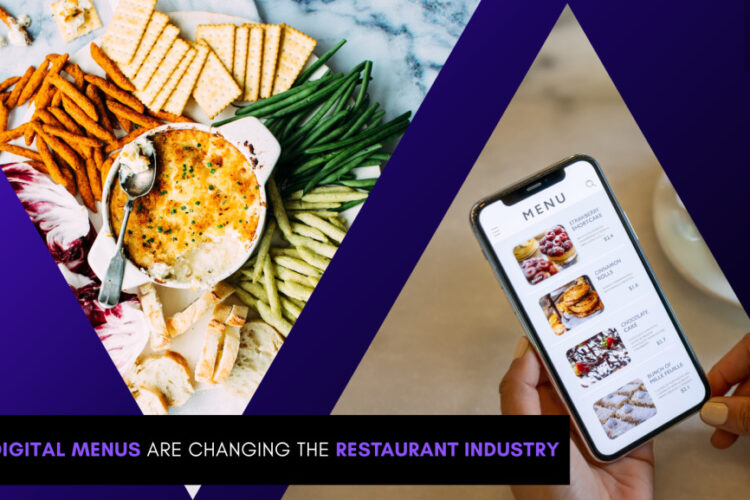Smart Ways to Boost the Security of Your Magento Website?
Nowadays, most of the online stores are winning targets for hackers as they want to steal personal and payment information of the users. If you’re an owner of a Magento website, then you must know how essential it is to make sure that your site is protected from hackers, malware, and other online threats. An affected e-commerce website might direct a user to a wrong page, or change an order before it is redirected to the payment procedure.
A compromised e-store can have a long-term impact on both consumers and site owners. They both may suffer financial loss. So, it’s always better to consider some significant things that can help you improve the security of your Magento website:
Update Your Password
Today, it is no just enough to have a password consists x letters, y characters, and z symbols. Regardless of how strong and unbreakable you think your password is; it’s necessary to add an extra layer of protection for your site. And, you can achieve this by updating your password on a regular basis.
Upgrade it to the latest version
When it comes to the security of your Magento website, you really need to make sure that your site is updated with the advanced and latest security patches. Magento always comes with the new security patches in order to secure the platform from several online threats. You can also stay updated with the new patch releases by simply subscribing to security alerts provided by Magento itself.
Restrict Admin access & use secure FTP protocol
FTP must not be used as its authentication comprises of plain text which is easy to crack. It’s always better to use secure FTP protocol that includes private file submission with a special key used for authentication.
Other Practices to Hacker-Proof your Website
Apart from all the things mentioned above, here are some significant things that must be taken into account:
- Make sure all your admins are still active. You must remove permissions to individuals that might be no longer active.
- Make sure your database is free of any malware. You can scan your website regularly by using the MageReport.com service.
- All system file permissions must set as per the Magento permission guidance.